





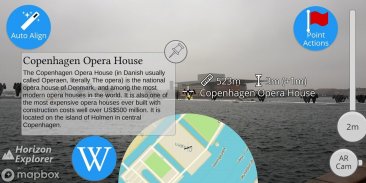

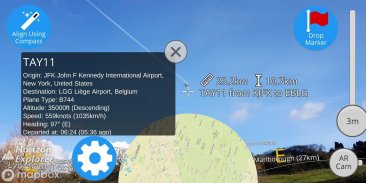


Horizon Explorer AR

Deskripsi Horizon Explorer AR
Point your camera at a landmark you can see on the horizon (eg. Hill or Mountain peak, Road, Lake, Building) and see:
- Name of the landmark
- Distance from you
- Altitude (& relative to you)
- Map of surrounding area
- Nearby towns and cities
- Wikipedia info for any landmark with a Wikipedia page
- Direction from you (eg. Northwest)
- Directions to landmark (opens in google maps)
- Street view for where you're pointing (opens in google maps)
Or use 3D Map mode:
- See terrain and hills laid out in front of you
- Move phone to fly around the map
- Roadmap / satellite / hybrid
- Search & display 3D-maps for anywhere worldwide
- Distance, altitude and landmark names
- Markers on hill & mountain peaks
- Infinite scroll
Horizon Explorer works worldwide, but works best on top of a hill with an unobstructed view of your surroundings. You can drag the horizon line with your finger to line up with the camera if the automatic tracking is not working very well. Or try waving your phone around in the air in a figure 8, then pressing "align using compass" to calibrate the compass.
Live airplanes can also be enabled, starting from $0.99. Point at a plane and see the flight number, origin, destination, altitude and current airspeed of any commercial airline plane you can see.
If you are in a tall building, or otherwise not standing on the ground, enable "Tall Building mode" and optionally set your altitude using the slider.
Horizon Explorer will show mountain & hill peak names, lakes or forests, the names & designations of roads, and many buildings.
Wikipedia Information will be displayed for anything that has a Wikipedia article with a location set on the article.
This app uses Google's ARCore to do augmented reality. This technology is currently available on ~120 phones: https://developers.google.com/ar/discover/supported-devices
If you don't already have the latest ARCore app installed, you will be prompted to install / update it from the Play Store when you first open Horizon Explorer.
Arahkan kamera Anda pada tengara yang dapat Anda lihat di cakrawala (mis. Bukit atau puncak Gunung, Jalan, Danau, Bangunan) dan lihat:
- Nama tengara
- Jarak darimu
- Ketinggian (& relatif terhadap Anda)
- Peta area sekitarnya
- Kota-kota terdekat
- Info Wikipedia untuk setiap tengara dengan halaman Wikipedia
- Arah dari Anda (mis. Northwest)
- Petunjuk arah ke tengara (buka di google maps)
- Street view untuk arah yang Anda tunjuk (terbuka di google maps)
Atau gunakan mode Peta 3D:
- Lihat medan dan bukit yang terbentang di depan Anda
- Pindahkan ponsel untuk terbang di sekitar peta
- Peta jalan / satelit / hibrida
- Cari & tampilkan peta-3D untuk semua tempat di seluruh dunia
- Jarak, ketinggian dan nama tengara
- Spidol di puncak bukit & gunung
- Gulir tak terbatas
Horizon Explorer berfungsi di seluruh dunia, tetapi berfungsi paling baik di atas bukit dengan pemandangan lingkungan Anda yang tidak terhalang. Anda dapat menyeret garis horizon dengan jari Anda untuk sejajar dengan kamera jika pelacakan otomatis tidak berfungsi dengan baik. Atau cobalah melambaikan telepon Anda di udara pada angka 8, lalu menekan "sejajarkan menggunakan kompas" untuk mengkalibrasi kompas.
Pesawat terbang langsung juga dapat diaktifkan, mulai dari $ 0,99. Tunjuk sebuah pesawat dan lihat nomor penerbangan, asal, tujuan, ketinggian, dan kecepatan udara terkini dari pesawat maskapai penerbangan komersial yang dapat Anda lihat.
Jika Anda berada di gedung tinggi, atau tidak berdiri di atas tanah, aktifkan "mode Gedung Tinggi" dan secara opsional atur ketinggian Anda menggunakan bilah geser.
Horizon Explorer akan menampilkan nama puncak gunung & bukit, danau atau hutan, nama & sebutan jalan, dan banyak bangunan.
Informasi Wikipedia akan ditampilkan untuk apa pun yang memiliki artikel Wikipedia dengan lokasi yang ditetapkan pada artikel tersebut.
Aplikasi ini menggunakan ARCore Google untuk melakukan augmented reality. Teknologi ini saat ini tersedia di ~ 120 ponsel: https://developers.google.com/ar/discover/supported-devices
Jika Anda belum menginstal aplikasi ARCore terbaru, Anda akan diminta untuk menginstal / memperbaruinya dari Play Store ketika Anda pertama kali membuka Horizon Explorer.
Point your camera at a landmark you can see on the horizon (eg. Hill or Mountain peak, Road, Lake, Building) and see:
- Name of the landmark
- Distance from you
- Altitude (& relative to you)
- Map of surrounding area
- Nearby towns and cities
- Wikipedia info for any landmark with a Wikipedia page
- Direction from you (eg. Northwest)
- Directions to landmark (opens in google maps)
- Street view for where you're pointing (opens in google maps)
Or use 3D Map mode:
- See terrain and hills laid out in front of you
- Move phone to fly around the map
- Roadmap / satellite / hybrid
- Search & display 3D-maps for anywhere worldwide
- Distance, altitude and landmark names
- Markers on hill & mountain peaks
- Infinite scroll
Horizon Explorer works worldwide, but works best on top of a hill with an unobstructed view of your surroundings. You can drag the horizon line with your finger to line up with the camera if the automatic tracking is not working very well. Or try waving your phone around in the air in a figure 8, then pressing "align using compass" to calibrate the compass.
Live airplanes can also be enabled, starting from $0.99. Point at a plane and see the flight number, origin, destination, altitude and current airspeed of any commercial airline plane you can see.
If you are in a tall building, or otherwise not standing on the ground, enable "Tall Building mode" and optionally set your altitude using the slider.
Horizon Explorer will show mountain & hill peak names, lakes or forests, the names & designations of roads, and many buildings.
Wikipedia Information will be displayed for anything that has a Wikipedia article with a location set on the article.
This app uses Google's ARCore to do augmented reality. This technology is currently available on ~120 phones: https://developers.google.com/ar/discover/supported-devices
If you don't already have the latest ARCore app installed, you will be prompted to install / update it from the Play Store when you first open Horizon Explorer.


























